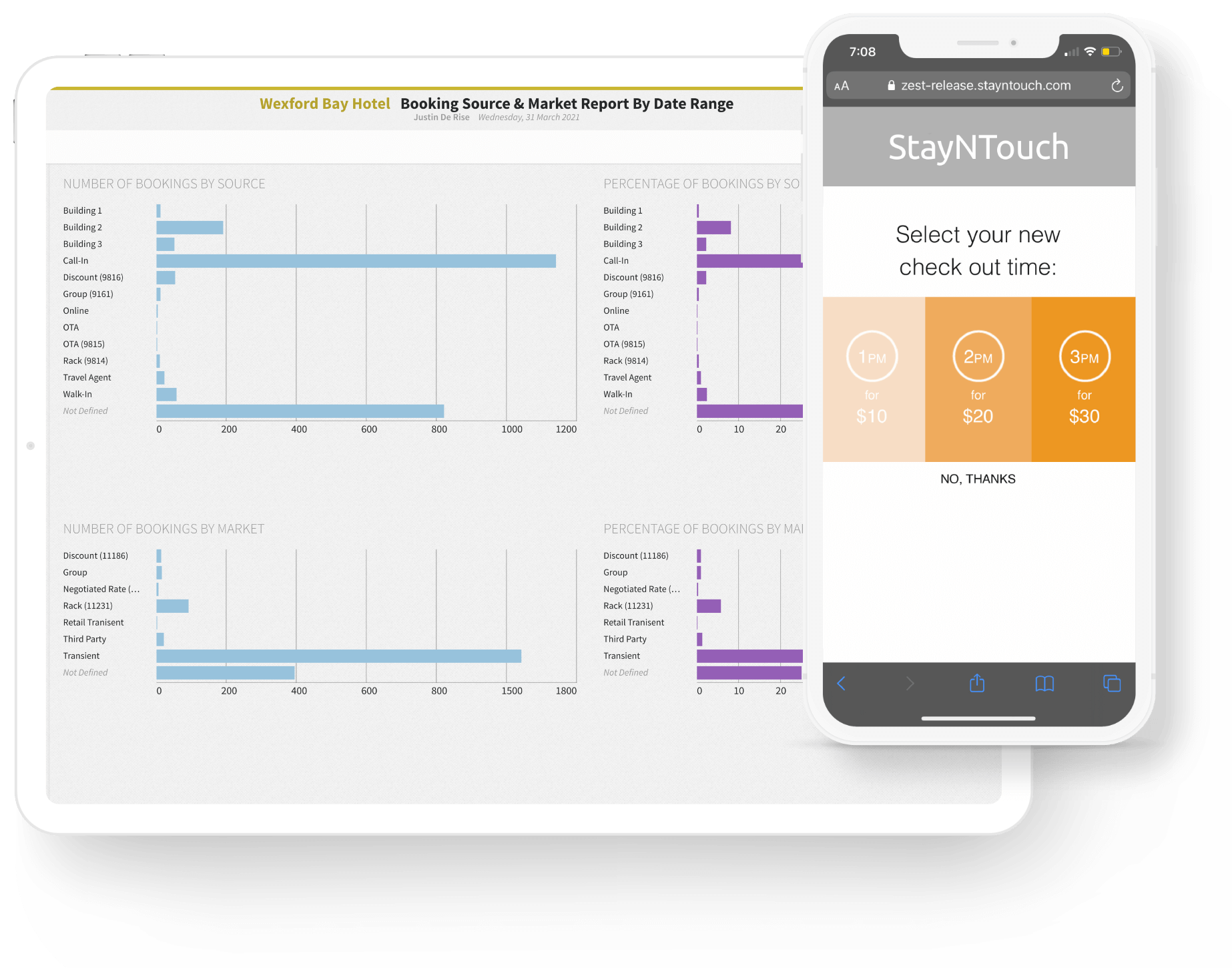Product Description
POSitouch 4.7, 4.8, 5.2: POSitouch offers a premium software suite with the features and functionality to support restaurants of all sizes, from independent locations to the biggest national chains. Whether you need one terminal or fifty, POSitouch has the solution to fit your business.
Why This Product?
With these powerful tools, POSitouch enables multi-unit operators to manage and control their many sites, locally or around the world, from any location. This facilitates new product launches or menu changes by electronically distributing new menu items or updating prices. It also allows for rapid analysis of data to know how products are moving chain-wide and which ones are profitable. POSitouch’s world-class enterprise offerings are scalable to handle any chain environment, with the state-of-the-art tools to give you an edge on your competition.
Who Uses This?
Restaurants of all sizes, from independent locations to the biggest national chains.
Key Features
Table Management
- Manage table turns
- Up to six definable color changes to show table status
- Easily see the status of an order in the kitchen
- View seat map by server, time, or section
Inventory Tracking
- Ingredient-level detail
- Critical item counts and par levels
- Automatic purchase order generation based on par levels
- Daily, weekly and monthly counts
Labor Management
- Track time and attendance
- Build and enforce schedules based on forecasts, budget or templates
- Generate payroll reports
- Validate employee clock in/out
- Manage new hires, transfers and terminations
Tip Management
- Easily set up tip pooling
- Distribute tips based on shares, hours worked, or job/position
Quick Service Functionality
- Conversational Ordering option
- Extensive coupon capabilities
- Both auto-combo meal detection and preset meal deals
- Multiple options for sorting and consolidating items on prep slips and kitchen displays
- Support for Single and Dual drive-thru setups
- Banks and Skims for cash accountability and alerts
- Product projections for preparation
Kitchen Display
- Send menu items to the kitchen and prep stations based on the length of time preparation takes.
- Individual prep stations can view the items they are responsible for by item.
- When an order is complete, the order will turn green and bump to the head of the expeditor’s line.
- When the expeditor bumps an order, a Runner’s slip will print.
- Multiple display formats including windowed and variable.
Delivery
- Caller ID integration to automatically identify the caller from your customer database
- Driver management with dispatch tools, order timing, and cash accountability
- Easily reorder from a customer’s order history
- Multiple customer accounts can be assigned to the same delivery address, ideal for office buildings
- Delivery zone customization